Where to trade forex is one of the first questions every beginner asks. The truth is, you can’t just wake up, open your phone, and find someone willing to buy or sell currencies from you directly. That’s where brokers come in — they make the process smooth, fast, and possible without stress.
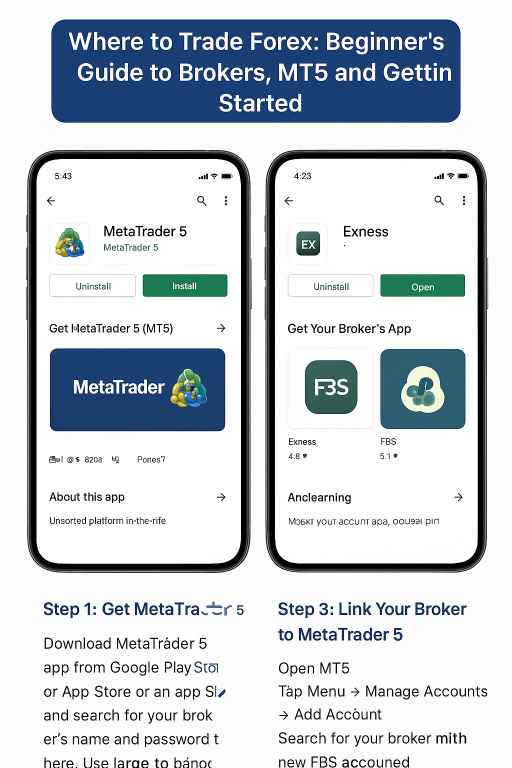
What is a Broker?
A broker is a special kind of market environment that links you to thousands of buyers and sellers instantly. Instead of manually searching for who will buy your currency or who will sell to you, the broker does the matchmaking for you. Click here to register on 👉fbs or 👉exness if you haven’t.
You can think of a broker like an agent — they help you execute your trades in the global forex market and charge a small fee called a spread. Without them, finding where to trade forex would be time-consuming and nearly impossible for beginners.
Popular Brokers to Get Started
If you’ve been following our guides, you already know we recommend two beginner-friendly brokers: Exness and FBS. These are among the most trusted platforms where to trade forex safely and conveniently.
If you have already registered through our earlier posts, great! Also check out our 👉 beginner friendly introduction to forex, if you haven’t. Read through before continuing here.
Step 1 – Download MetaTrader 5 (MT5)
Once you have a broker account, the next thing you need is a trading platform. MetaTrader 5 (MT5) is one of the best tools for anyone who wants to know where to trade forex effectively.
MT5 is an advanced yet beginner-friendly app that helps you:
- Place buy or sell orders quickly
- View real-time forex charts
- Apply technical analysis tools like indicators and drawing tools
- Monitor your open trades and profit/loss
To get it:
Go to Google Play Store (or App Store for iPhone)
Search MetaTrader 5
Download and install it
Step 2 – Download Your Broker’s App
Even though MT5 will be your main trading platform, you’ll still need your broker’s official app for account management.
If you registered with Exness, download the Exness app.If you registered with FBS, download the FBS app.
Log in using the email and password you used when signing up on the broker’s website. This is an important step in finding where to trade forex because your broker account is what actually connects you to the market.
Step 3 – Link Your Broker to MetaTrader 5
Now, let’s connect your broker account to MT5 so you can trade live or on demo.
1. Open MetaTrader 5
2. Tap Menu → Manage Accounts → Add Account
3. Use the search bar to type your broker’s name (e.g., “Exness” or “FBS”)
4. Select the correct server — you’ll find this info in your broker’s welcome email
5. Enter your trading account number and password (not your email login, but the account login from your broker)
6. Tap Sign In
Exploring MT5 Basics
When you open MT5, you’ll see:
Quotes Tab – live currency prices
Charts Tab – where you view and analyze the market
Trade Tab – where your open trades are displayed
History Tab – where past trades are recorded
Settings – to customize appearance and tools
Spend time exploring these features on a demo account before going live. This is the safest way to learn where to trade forex without risking your real money.
Upwardhabbits recommended brokers
For beginners, figuring out where to trade forex starts with picking the right broker and platform. Brokers like Exness and FBS give you a secure connection to the global market, while MT5 gives you the tools to trade effectively.
If you follow the steps above — registering on a trusted broker, downloading MT5, linking your account, and learning the basic tools — you’ll be well on your way to navigating the forex market with confidence.
Remember, success in forex is not just about where to trade forex, but also about learning the skills to make the right decisions when you get there.
if you’re finding it difficult to comprehend all this contact us for a one on one guide including a video call section. If you find this post usefull, share on Facebook and other social media platforms using our share buttons